0Comments
PUBLISHED
UPDATED
Cities: Skyline Traffic Tips - How to Keep Traffic Flowing Smoothly
About the Author
Sam Desatoff
Fueled by too much coffee, Sam is a freelance writer with bylines at GameDaily, IGN, PC Gamer and more. Get in touch with him on Twitter (@sdesatoff) or email him at sdesatoff@gmail.com.
Newest